-550x550.jpg)

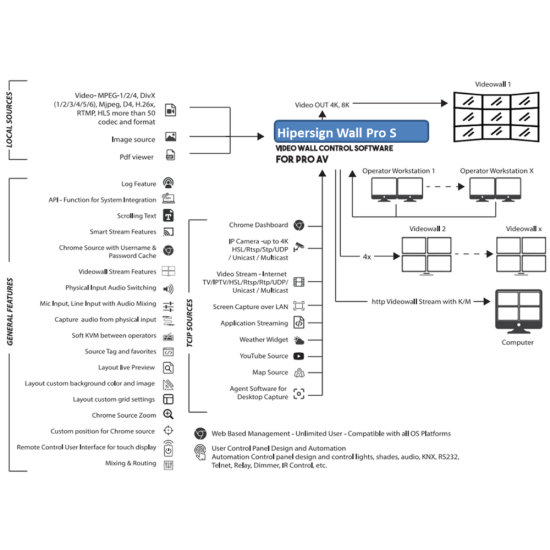
-80x80.jpg)


Available Options
Simple & Easy Control of Video Wall Source Management:
Hipersign “Wall Pro S” is a web-based (HTTPS) application that works on any smart platform that has access to a web browser (Supports all Windows versions, Linux, Apple, iPhone, iPad, Android Phone, and Android Tablet platforms).
Designed for:
This Software is designed to be used in Crisis Management Centers, Command and Control Centers, CCTV Monitoring Centers, Network Operation Centers, Meeting Rooms, and Digital Signage to present the contents from any sources like Local Sources, Physical HDMI / DP / DVI / VGA Input Sources, Non-Physical IP / Webpage / Application / Software Input Sources, etc.
Requires Basic Computing:
The “Wall Pro S” brings a different approach to display management; the software is designed to operate on any standard computer as a video wall control unit without the need for special graphics cards. Recommended standard computers (such as Mini PC) can be easily mounted behind the screen and will not require expertise in most projects.
Features:
The software; provides a borderless web page source view. The easy-to-use interface is compatible with Android /Windows /IOS operating systems and has a web-based automation module that can be used on many devices. Audio and video sources in the environment can be controlled from a single point with the automation module.
Supported Input Sources:
Supported source types: 4K physical video and audio input (HDMI/DVI/SDI or analog), H.264 and H.265 decoding, IP stream, video, browser, YouTube, Google Maps, PDF viewer, Image (UPG, PNG, BMP, etc.) and others. Automation control protocols such as KNX, Dali, RS232, DMX512, etc. Unlimited scenarios can be designed with cPanel automation design software.
Overview:
Supports (https) web-based application, Unlimited users for Video wall controller, Automation Processors SW cPanel module, Video wall HTTP stream with soft KVM, Advanced API features, Smart stream features, Unlimited audio zone routing and mixing for physical embedded audio inputs (*), Network Time server support (NTP), Video wall design preview, Offline and Online design, Custom grid design, Unlimited create layouts, Multi Language support, Support Telnet, RS232 and SSH (*) remote control support, Mobile application supported, Remote touch panel control, Favorites Source Selection, Advanced Source Search
Other Important Features:
Video Wall Stream: send to source for other video wall controllers, – Http base stream for all video walls with keyboard and mouse control
Borderless Chrome source: Browser Borders can be removed when it shows as the Input of the Video Wall.
Audio switching: mixing embedded physical audio, Linein, Mic-in – Control for all audio inputs audio level / mute audio – Switch or mixing (digital audio mixer)
User privileges: Default 2 different groups (Admin, Normal) and create unlimited users using 2 groups.
Advanced Log Features: Logs for all actions for users and the system.
Advanced API: Offers API for 3rd Party Integration with the Software.
Advanced Source Search: Featuring Advanced Source Search for easy content management.
Favorites Source Selection: Favorite Sources can be arranged for quick source selection.
Source Live Preview: Sources live preview can be seen in the Software interface which will greatly help to choose the right inputs for the Video wall.
Soft KVM Features: Soft KVM allows you to interact with the source Computer files, Folders, Browsers, etc.








%20(1)-150x150.png)


-150x150.png)